How the Hell Does the Internet Actually Work?
Do you also want to know how the internet works and always felt mesmerized about it? Read my blog to delve into the world of internet.
Sarfraz Mohsin
3/26/20252 min read


Ever wonder how cat videos, emails, and your favorite online games magically appear on your screen? You're not alone! The internet, that vast and seemingly mystical network, can feel like a black box. But fear not, fellow internet traveler! We're about to crack it open and reveal the surprisingly simple (well, relatively) inner workings of this digital wonderland.
The Basics: It's All About Connections
At its core, the internet is just a massive network of interconnected computers. Imagine it as a giant web, with each computer acting as a node. These nodes communicate with each other using standardized rules, or "protocols." Think of protocols as the internet's universal language.
1. The Physical Layer: The Wires (and Waves!)
Cables:
Much of the internet's backbone relies on physical cables, including fiber-optic cables (super-fast glass threads carrying light signals) and copper cables.
These cables run underground, underwater (yes, under the ocean!), and even up poles.
Wireless:
Wi-Fi, cellular data (3G, 4G, 5G), and satellite connections use radio waves to transmit data.
Routers and modems convert these waves into signals your devices can understand.
2. IP Addresses: Your Digital Address
Every device connected to the internet has a unique IP (Internet Protocol) address, like a postal address for your computer.
These addresses allow data to be routed to the correct destination.
An example of an IP address is 192.168.1.1.
3. DNS: The Internet's Phonebook
Instead of remembering complex IP addresses, we use domain names (like google.com).
DNS (Domain Name System) servers act like a phonebook, translating domain names into their corresponding IP addresses.
4. Packets: Breaking It Down
Data is broken down into small chunks called "packets" before being sent across the internet.
Each packet contains the destination IP address, allowing routers to direct it along the best path.
This allows a large amount of data to be sent, even if there are issues with some of the connections.
5. Routers: Traffic Controllers
Routers are essential devices that direct traffic across the internet.
They analyze the destination IP address of each packet and send it to the next appropriate router along the way.
They effectively keep the internet from becoming a massive traffic jam.
6. Servers: The Internet's Storehouses
Servers are powerful computers that store websites, files, and other data.
When you request a website, your computer sends a request to the server, which then sends the website's data back to you.
The Journey of a Web Page:
You type a website address into your browser.
Your computer sends a request to a DNS server to find the website's IP address.
Your computer sends a request to the website's server.
The server sends the website's data back to your computer in packets.
Your browser reassembles the packets and displays the website.
Conclusion:
The internet, while complex, is essentially a network of interconnected computers communicating using standardized rules. From physical cables to IP addresses and routers, each component plays a crucial role in delivering the digital world to your fingertips. So, the next time you browse the web, remember the incredible journey your data takes!
Call to Action:
What's the most surprising thing you learned about how the internet works?
Share this post with your friends to demystify the internet!
Leave a comment with any questions you have.
Contacts
+91 7002451826
sarfrazmohsin17@gmail.com